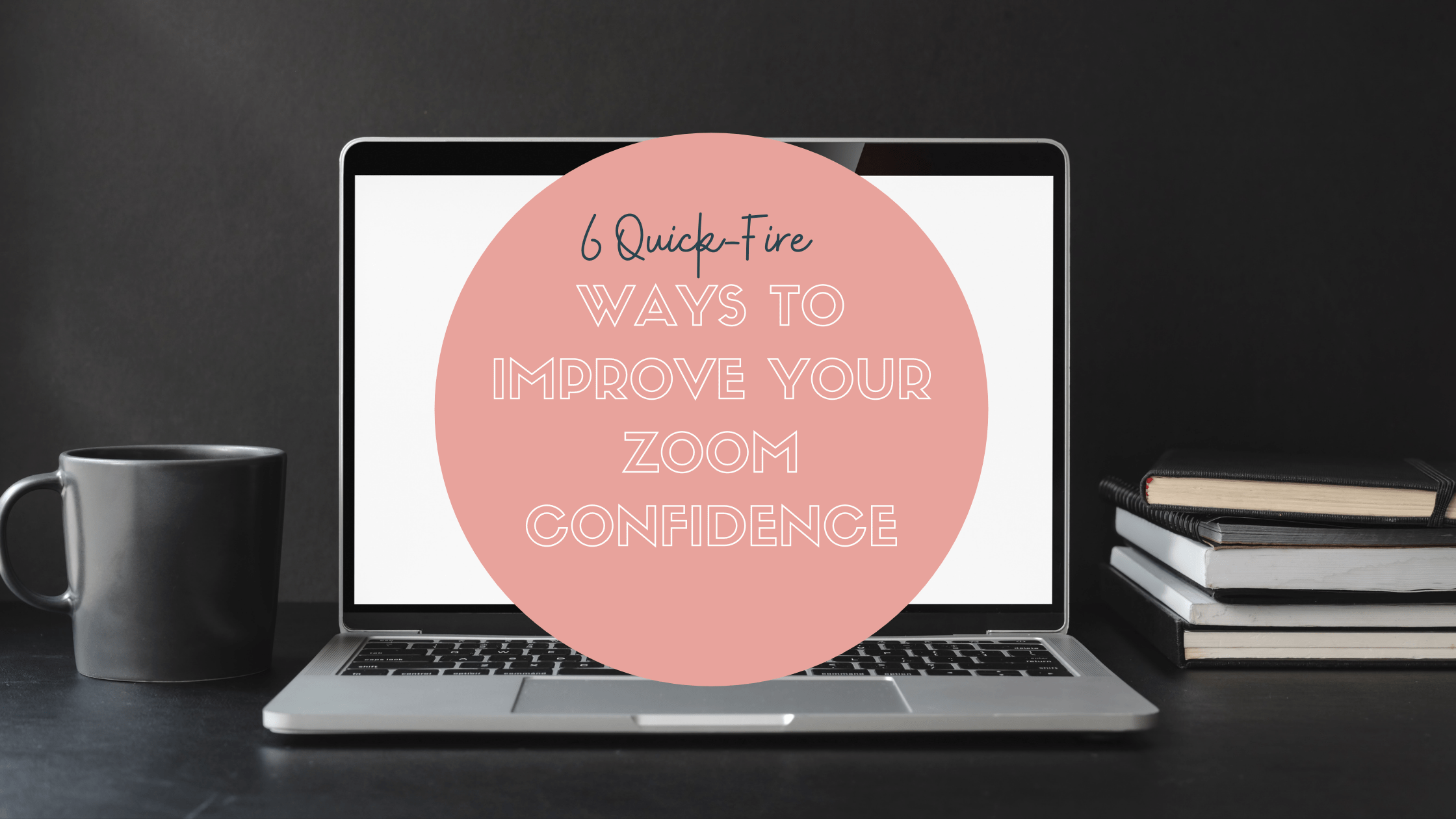What’s your Zoom confidence like?
Whether you’re new to Zoom or you’ve already had a go (but are still unsure), it’s important to feel confident when running sessions on Zoom.
Perhaps you’re afraid of the tech and want to feel in control of it? Or maybe you’re worried that your sessions won’t be as engaging as your in-person ones? Or maybe you feel your personality won’t come across and you feel camera-shy?
Whatever type of session you’re leading, I’m going to teach you how to set yourself up for success so that you can confidently create and lead interactive sessions on Zoom. Here are 6 quick-fire ways to increase your Zoom confidence right now!
1. Work out what you are worried about
One of the biggest blocks to Zoom confidence is often ourselves. Remember that your first efforts will not be your best. That’s OK.
It takes time to find your own unique voice online and to hit your stride – that place where you feel comfortable ‘virtually’. Part of this confidence will come from getting to know the tech really well (and having some try-out sessions), but the other part has to come from you.
Try and establish what is holding you back – what particular aspect of leading sessions online worries you? Once you know what’s holding you back, you can then put a plan in place to resolve it.
2. Get to know all the tools
You can increase your confidence very simply by getting to know Zoom really well. Getting your Zoom settings sorted out in advance will make you feel more in control of everything and in turn, more confident.
Go to Zoom.us and go through all your meeting settings, so that your sessions open and close exactly how you want them to. Set up a waiting room, mute everyone on entry and use all the tools to create interaction and engagement.
Use the chat, breakout rooms and polls to encourage interaction and keep participants engaged. Really get to know your way around Zoom before you lead your first session.
3. Practice makes perfect
I think you knew I was going to say this, didn’t you? Before your actual session, you should have run at least one practice session where you test out all the things that you want to do in your class or discussion. Invite a small group of friends and do a quick 5 min tech test.
- Test putting people into breakout rooms
- Test using the whiteboard
- Test sharing a video clip to your participants
- Test your microphone and your camera.
- Work out how you want to share your screen – do you want to share your whole desktop or (my preference) just one window? What happens to the chat box when I share my screen?
4. Create a checklist
If it helps, write yourself a checklist before the session, so that you know EXACTLY what you need to do before, during and after the session (set up a poll, turn-off waiting room, download slides for screen sharing etc). Have a plan and go through it meticulously – if you’re using slides, go through them one by one. Write down any instructions you need to remind yourself what to do at certain points. If necessary, put them on a slide so that participants know too. It is easier for participants to follow written instructions than verbal ones, especially for activities.
I start the session 10 minutes (ensuring I’ve turned my waiting room on so that participants don’t arrive early) and then check all my equipment and settings for Zoom too.
5. Planning
ALWAYS have a lesson plan. A lesson plan will keep you on task and on time. This will boost your confidence no end! Your lesson plan should have a include timings for an introduction, main body and activities and reflection/wrap-up. Don’t forget to include breaks if you’re planning a longer session. Don’t pack too much in, be prepared to kill your darlings and keep it lean.
Have a plan B for when things don’t go according to plan (at some point in your teaching online journey, things will go awry – like the time I felt smug having sent everyone automatically to their breakout rooms but for some reason two people were left behind and I couldn’t send them to a room for love nor money).
Put yourself in the shoes of your participants when planning. Go through what you want to do step by step and imagine yourself as one of the participants. Is it clear? Does it make sense? Have I given enough instructions? Do I need to write the question/instructions down in order for the participants to have something to refer to?
6. Imagine you’re talking to one person
Sometimes your personality doesn’t shine through online as much as it might do in-person. It’s important to look into the camera (as if you were making eye contact with one person), lean forward to further explain things and use gesture where appropriate.
But above all, be natural and relax. Instead of seeing a sea of faces, imagine you are talking to just one person (this could be someone you know, someone who’s supportive or someone who can make you smile).
Participants will appreciate seeing your face and hearing your voice. Make sure you can’t see yourself when you’re teaching – it’s really off-putting (you start to notice how messy your hair is or how your backdrop looks) and you will start to stare at yourself rather than looking at the participants. Turn off self-view or hide yourself under a post-it!
BONUS confidence-boosting tips
- Set yourself small goals to begin with and tick them off as you go. Maybe schedule your first attempt with friends/family, try your next practice with colleagues. These ‘fake’ sessions with friends/colleagues will help you to get confident and comfortable with what you’re doing and begin to find your own style.
- When you decide to schedule your first session open to the public, remember to keep it short, and above all, simple. Do not try to reinvent the wheel on your first public virtual discussion.
- Watch plenty of recorded online classes to get an idea of what’s possible/what’s not. Take notes from the ones that appeal.
- After your first session, reflect on what went well and what you can work on for next time. Make a note and do the work.
- If you want to improve more, reach out to someone familiar with online learning and online guided discussions to teach you how to be a good virtual facilitator.
Enjoyed my 6 tips on how to improve your Zoom confidence? If you’re thinking about leading online classes or sessions, but wondering how your skills will transfer to an online environment, take my 60 minute masterclass ‘Zoom Confidence for Educators‘ – available to buy or rent.